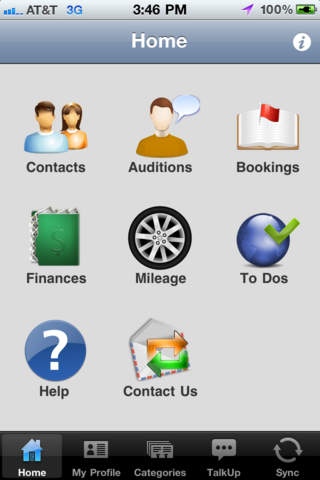iPerform 1.9.6
Continue to app
Free Version
Publisher Description
"All in all, iPerform looks like a great way to help make the actors life a little easier as they go about the grueling task of trying to get work in the profession that they love." - GottaBeMobile.com (August 2010) Rated As Top Ten App For Actors by Back Stage! Backstage Review! "This handy program tracks an actor's auditions, bookings, industry-related contacts, and expenses, and quite elegantly integrates all this information... No more waiting until you get home so you can enter important information on your computer. You can do it on the fly, wherever you are, whenever you want." - Coming to a Smartphone Near You, Backstage, July 5, 2010 The #1 personal assistant for performers! Perfect for Models, Actors, Singers, Dancers, Voice Actors, Child Actors, Showbiz Parents and more. Easy and user-friendly! Designed for the iPhone and the iPod touch. iPerform is the only personal assistant you need to record and track your career from auditions to bookings, contacts to finances and even does some of the work for you! Whether you re on a plane or in the subway, have Internet access or not; with the iPerform app you will always be able to add to and view your important career information. AUDITIONS/CALLBACKS/BOOKINGS Records the dates, times, locations and all of the important details for your auditions, callbacks and bookings. Gives you public transportation or driving directions. Records the headshot you submitted and the outfit you wore so you re a step ahead for the callback. Records your mileage and finances for each project. CONTACTS Organizes all of your industry contacts casting directors, agents, fellow performers etc. Gives you travel directions to your contacts. Reminds you to follow up with your contacts. FINANCES Organizes your finances for tax season. Helps to keep you on budget for necessary expenses. MILEAGE Tracks your mileage so you get the most of your tax write-off. TO-DO's Never forget to follow up with your agents, casting directors or anyone else you know. Reminds you of important tasks. TALKUP (social networking tool exclusively for iPerform users) Stay connected with friends, industry people, and other iPerform users around the world. Connect to your Facebook account right within the iPerform app to share your news with everyone there too. MORE Store and view unlimited headshots and photos of your audition/callback outfits. Customize the app to fit your personal career needs. Many additional benefits available with iPerform Online*. *iPerform online is an OPTIONAL services that is NOT REQUIRED to use the iPerform App. Reviews from iPerform users: - This is absolutely amazing. It really covers everything you need to work in the industry. - T. C. - Now THIS is something I m excited about. I love that I have everything with me and it is easy to use. F. L. - GENIUS, GENIUS, GENIUS!! B. B. Get your copy of the iPerform app today like the many thousands of performers worldwide. Video tutorials included.
Requires iOS 3.1.3 or later. Compatible with iPhone, iPad, and iPod touch.
About iPerform
iPerform is a free app for iOS published in the Office Suites & Tools list of apps, part of Business.
The company that develops iPerform is up interactive, LLC. The latest version released by its developer is 1.9.6.
To install iPerform on your iOS device, just click the green Continue To App button above to start the installation process. The app is listed on our website since 2010-04-15 and was downloaded 7 times. We have already checked if the download link is safe, however for your own protection we recommend that you scan the downloaded app with your antivirus. Your antivirus may detect the iPerform as malware if the download link is broken.
How to install iPerform on your iOS device:
- Click on the Continue To App button on our website. This will redirect you to the App Store.
- Once the iPerform is shown in the iTunes listing of your iOS device, you can start its download and installation. Tap on the GET button to the right of the app to start downloading it.
- If you are not logged-in the iOS appstore app, you'll be prompted for your your Apple ID and/or password.
- After iPerform is downloaded, you'll see an INSTALL button to the right. Tap on it to start the actual installation of the iOS app.
- Once installation is finished you can tap on the OPEN button to start it. Its icon will also be added to your device home screen.